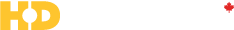REQUESTING A QUOTE
Request a quote in three easy steps:
Step 1 - Add all products to the cart and click on 'NEXT'

Step 2 - Under the 'Location' tab, review the ship to shipping and billing details and then click 'NEXT'

Step 3 - Under the 'Delivery and Payment' tab. scroll down to the end of the page and click on 'Save for Later'

You can now locate, review, download and/or save your generated quote
Option 1 - Click on View Order for a PDF version of your Quote

Option 2 - Easily access quotes and order history by clicking on the Order History & Status option in the utility bar at the top of the page. Use the “>” on the right of the screen to access the PDF version of the quote.

Last Step - Find your saved order/quote and click on the “>” on the right of the screen to access the PDF version of the quote.